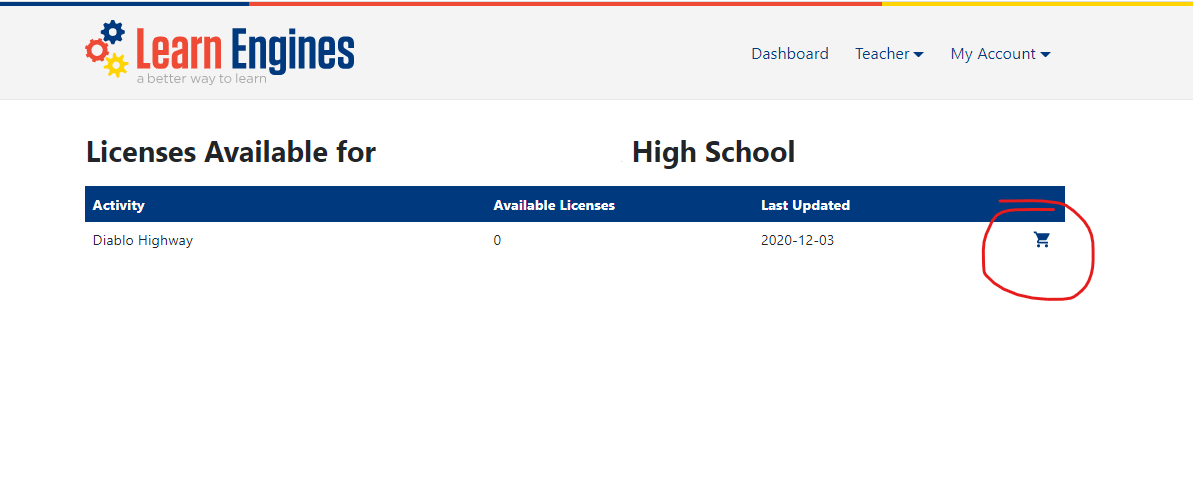How Do I Add More Licenses to My Account?
After you log into your Learn Engines account, choose Manage Licenses on the right side of the screen.
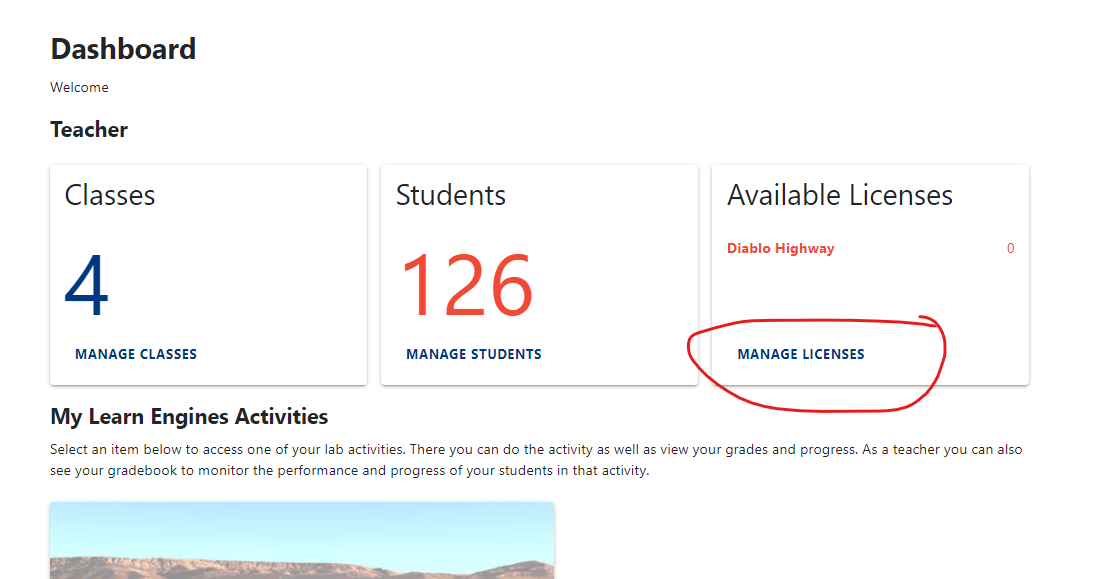
Then, select the shopping cart icon on the right side of the screen and follow the check-out process.
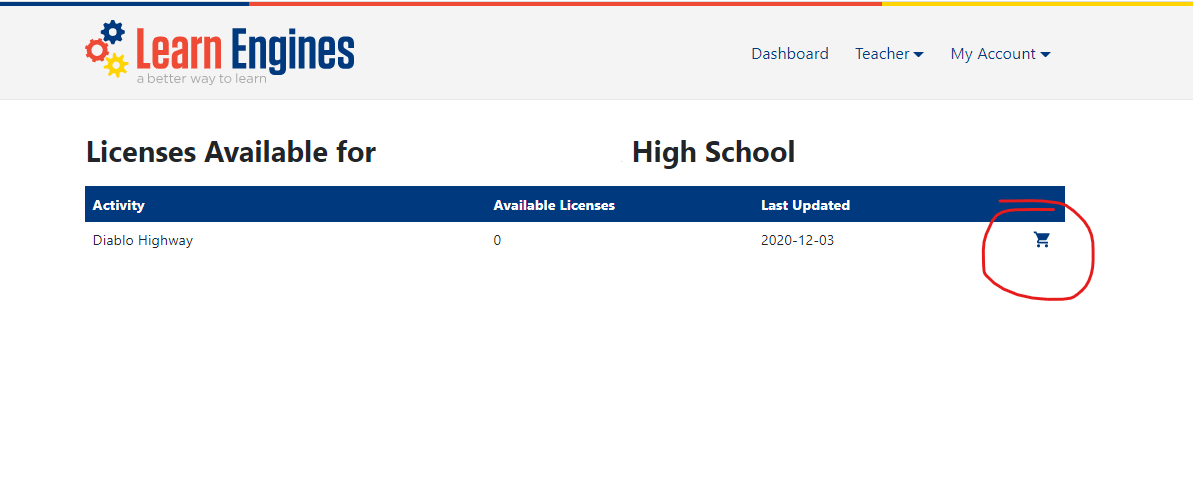
After you log into your Learn Engines account, choose Manage Licenses on the right side of the screen.
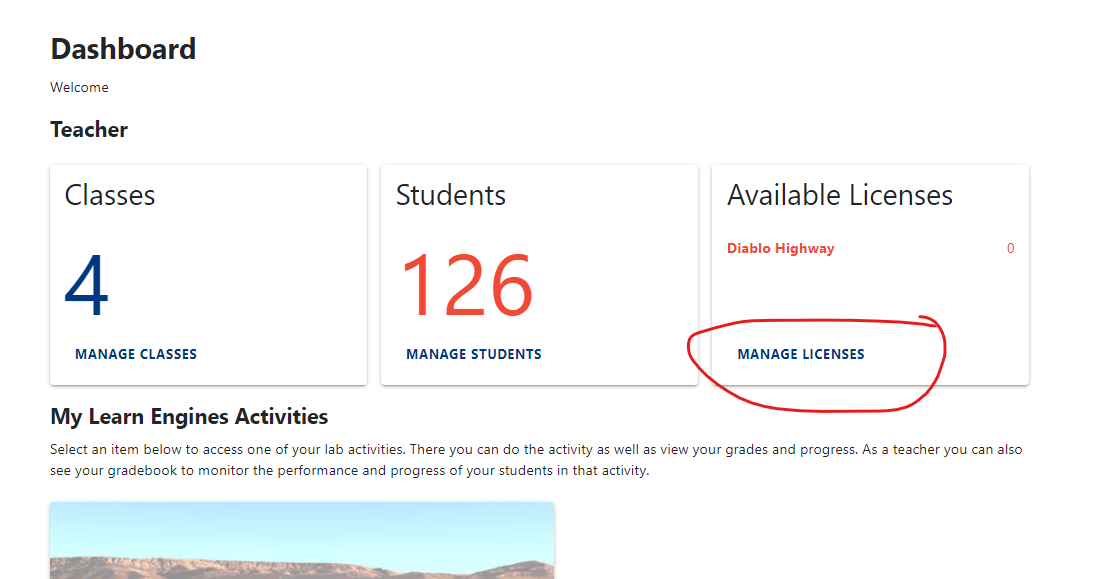
Then, select the shopping cart icon on the right side of the screen and follow the check-out process.