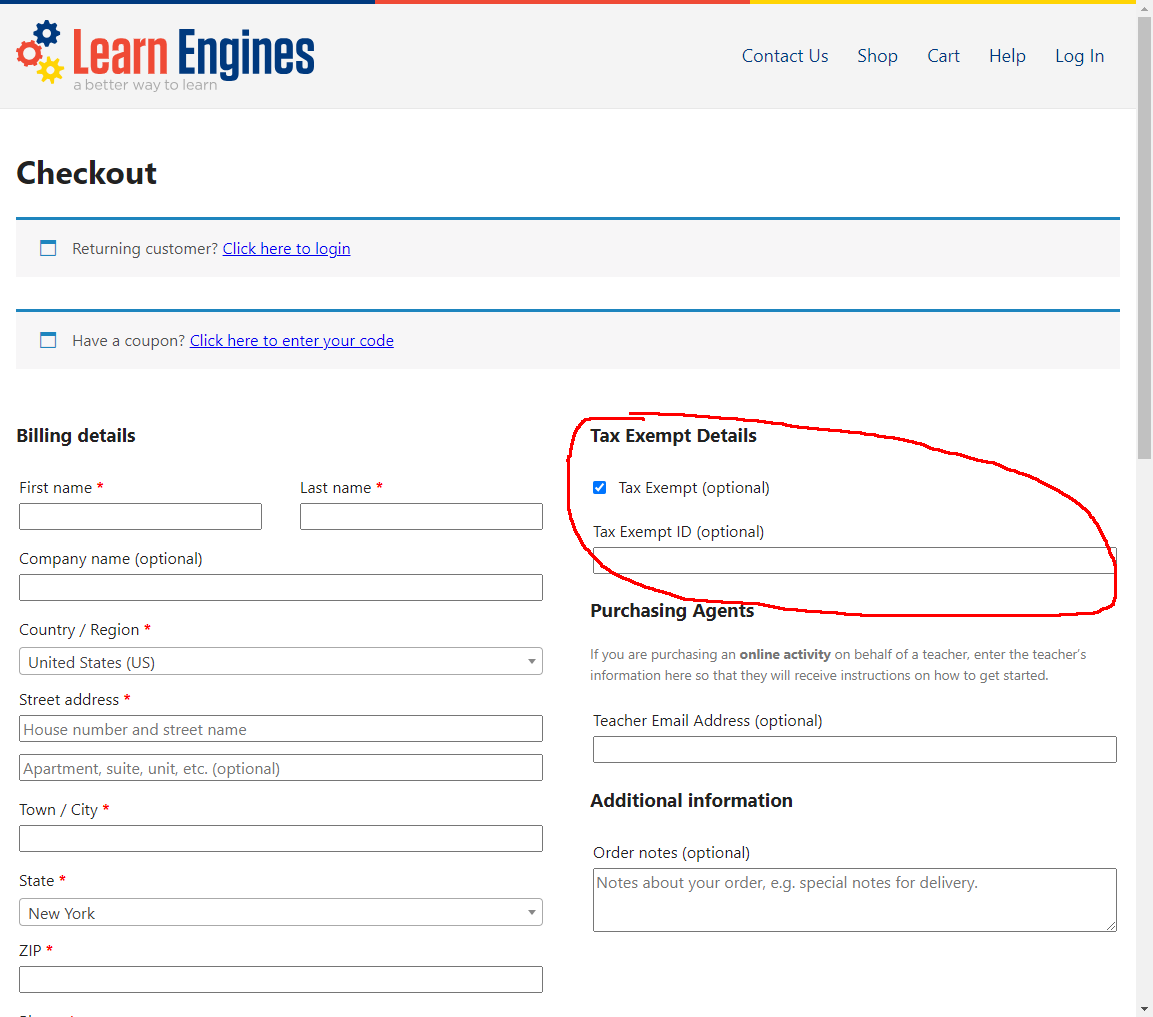How to Make a Tax Exempt Purchase
After adding your product to the shopping cart, as you go through the checkout process, there is a “Tax Exempt” radio button to select on the top right of the screen.
Once you select “Tax Exempt,” a text field will appear that will allow you to enter your tax exempt ID number.
Choosing this option, triggers the checkout function to exempt the purchase from sales tax. You will not be charged sales tax for this transaction.