How to Jump-to Places in Lessons
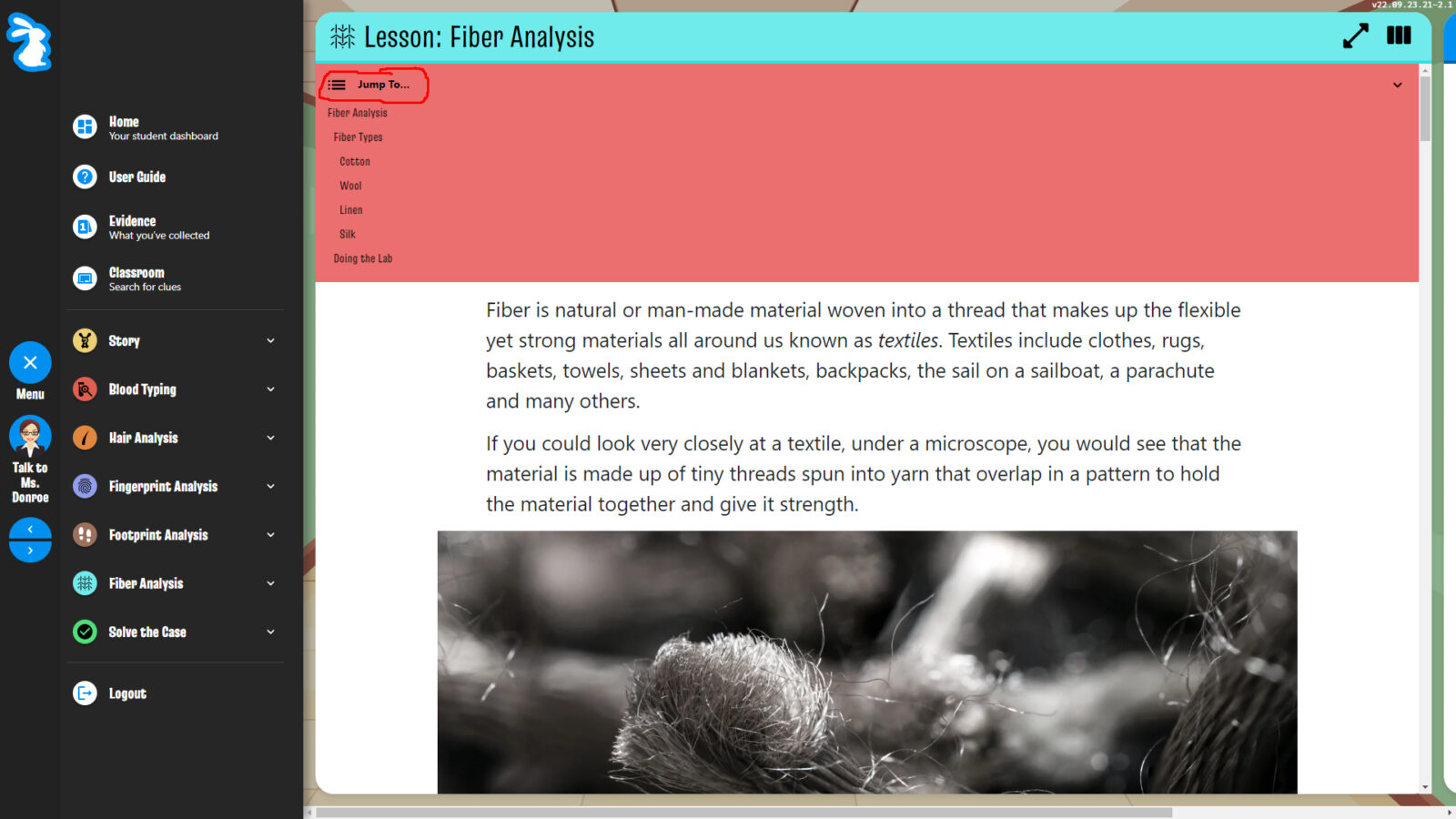
Select the Jump To… icon at the top left of the Lesson panel; then select one of the drop-down options to quickly go to that place in the lesson.
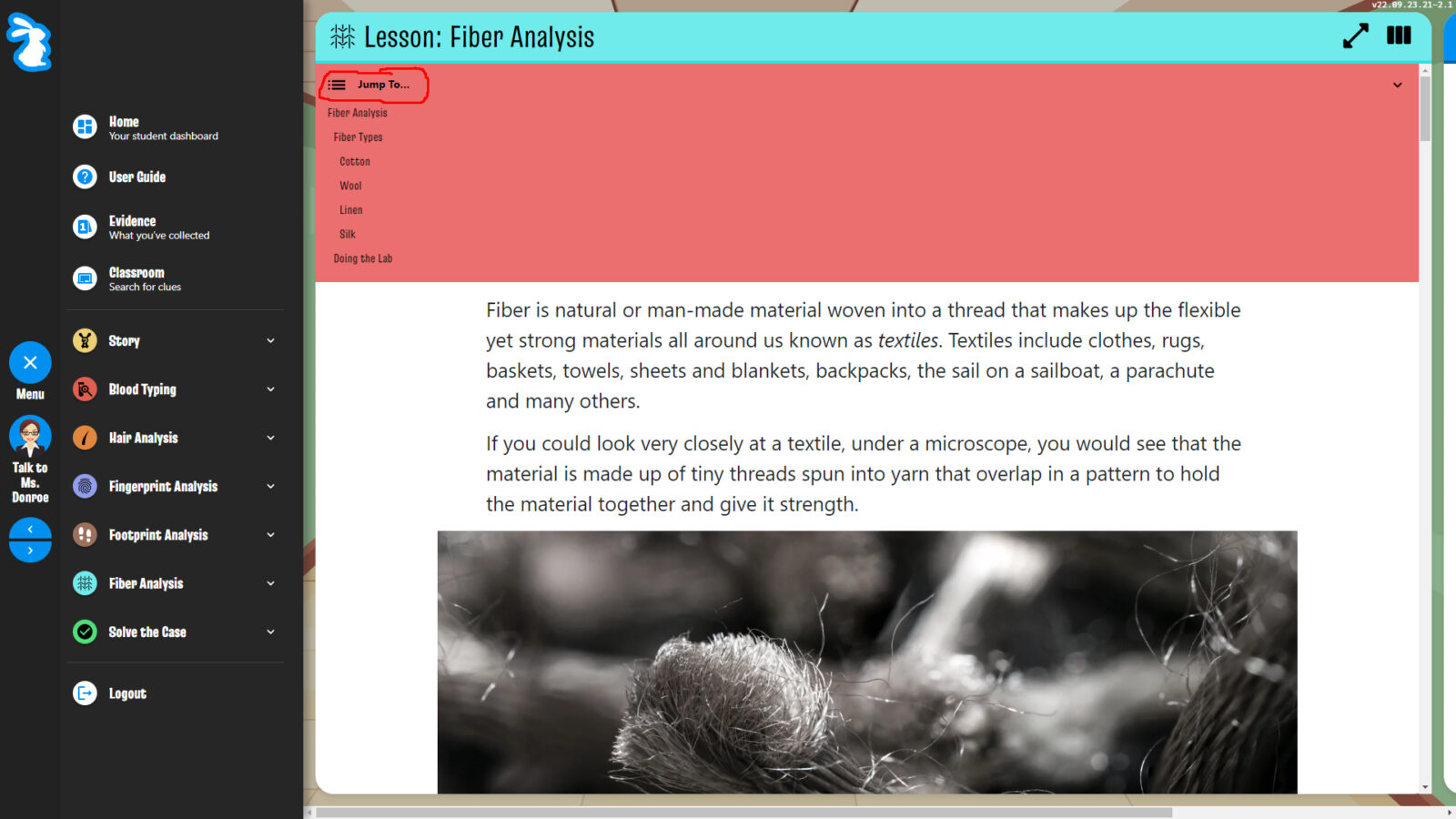
Select the Jump To… icon at the top left of the Lesson panel; then select one of the drop-down options to quickly go to that place in the lesson.