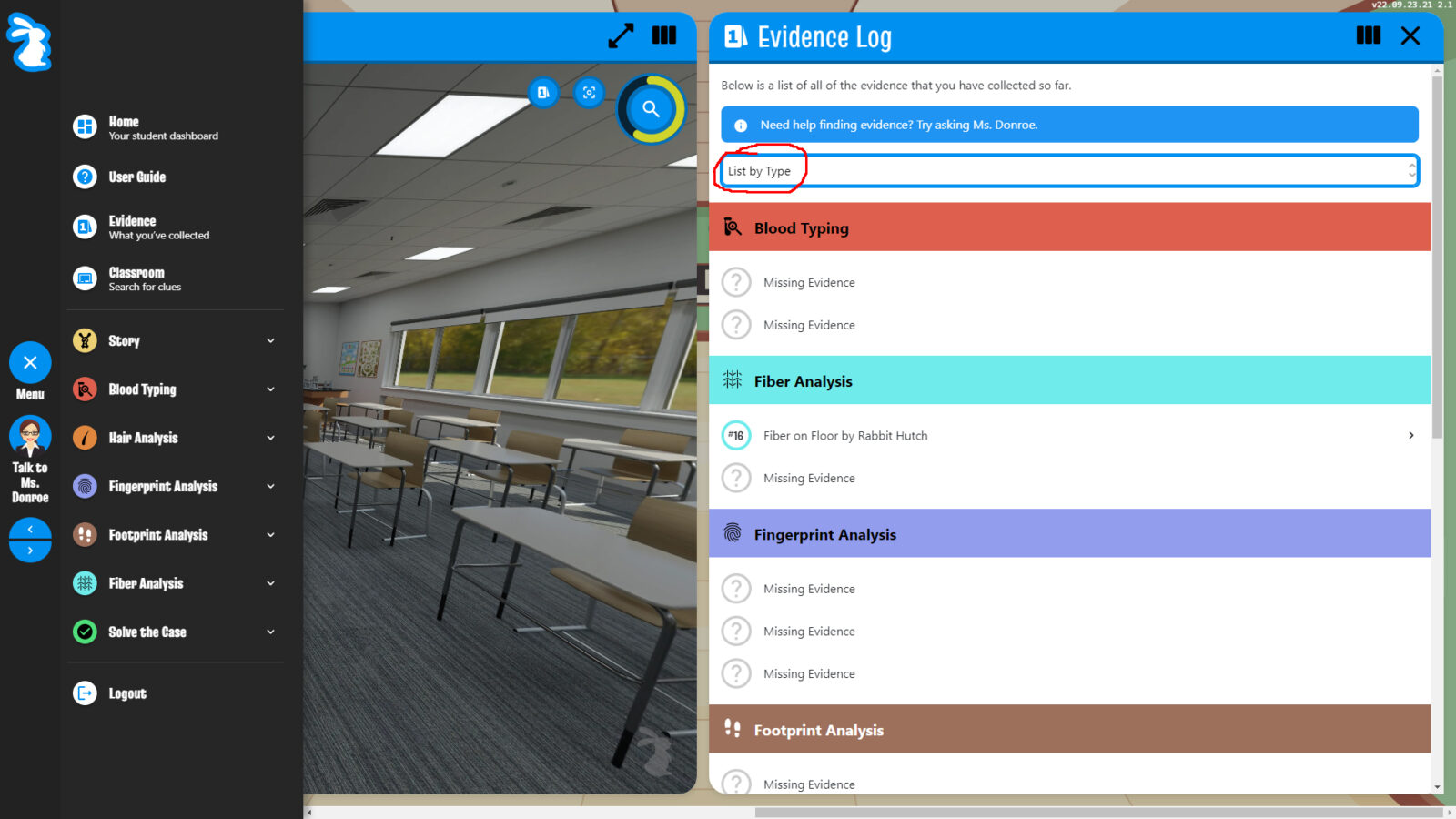How To Open the Evidence Log
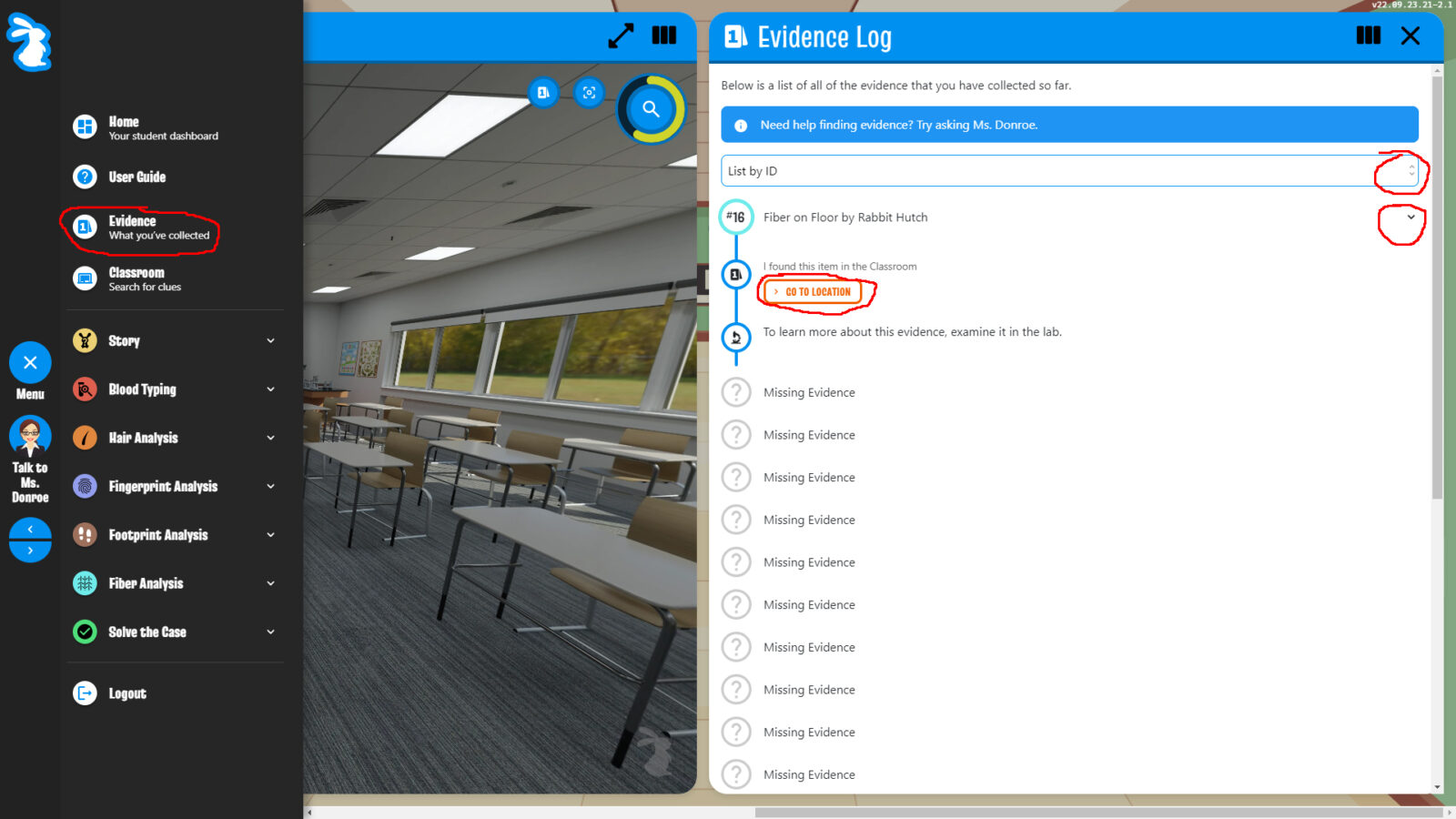
Open the Evidence Log, by first selecting the Evidence link on the top of the main navigation menu on the left.
To learn more about a piece of evidence you have captured, select the drop-down arrow for that piece of evidence. The sequence of actions you have completed with that piece of evidence will be displayed under the Evidence Name and ID#.
If you have found that evidence item at the Classroom scene, the Go to Location icon will appear. Selecting this will take you to the exact place in the Classroom scene were you found this evidence.
On top of the list of evidence, is a drop-down that by default is set to List by ID. Selecting this drop-down, you can also choose to list the evidence by type. (See screenshot below.)