How to Do the Online Blood Typing Lab
The WhoTookFluffy.com Blood Typing Lab simulates the type of experiment an investigator would conduct to test for blood type in the real world.
First select the Control dropdown menu at the top left of the Blood Typing Lab panel.
Choose whose blood you will be testing. You will be testing three samples of this person’s blood, represented by the three circles.
Simulate the dropping of the Anti-A, Anti-B or Anti-Rh serum into the blood samples by clicking with your computer mouse into each circle.
After a moment, you will see either a reaction or no reaction in the blood to the adding of this serum.
In the Lab Questions panel, record the results of your experiment by selecting either Reaction or No Reaction from the serum dropdown.
Then choose what blood type is indicated by the pattern of reactions your experiment.
Use the chart from the Blood Typing lesson to determine what blood type is indicated by the pattern of reactions.
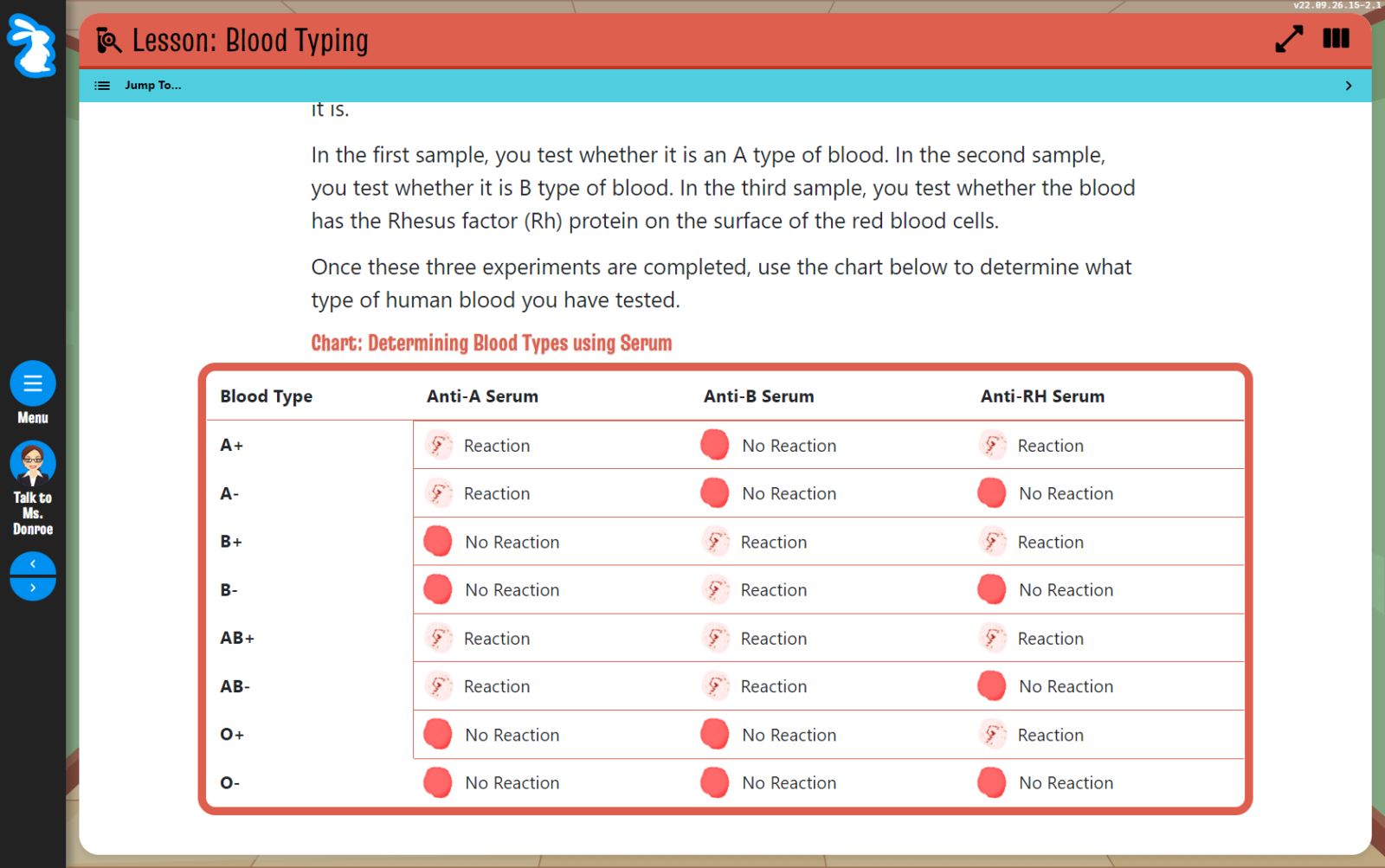
To determine the blood type of the evidence you have collected at the classroom scene, choose a piece of evidence you’ve found from the Evidence dropdown and perform the same above steps to the evidence.
Then match the blood type of the evidence you’ve found with one of the control samples from the people associated with the case.
