The Lesson Plan
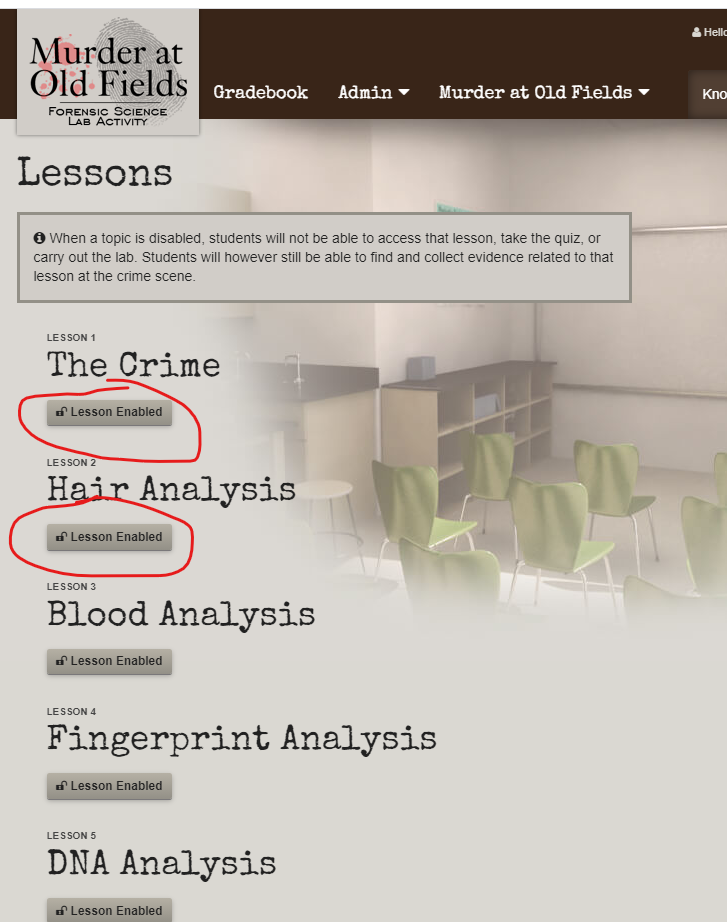
Use the Lesson Plan tool in your Teacher dashboard by selecting Admin/Lesson Plan. This will allow you to enable or disable topics and activities. By so doing, you can set the order in which your students can do the lessons and labs in Murder at Old Fields or limit your class to specific activities.
In other words, if only the Blood Typing topic is enabled and all other lessons are disabled, students will only be able to access and do the Blood Typing lesson. Then, when the class has completed Blood Typing, you can enable the next lesson you want them to work on.
Please note that, even if a topic is disabled, students will still be able to find evidence associated with that topic at the crime scene.
