Resetting a Student’s Password
There are several reasons why a student may not be able to log into his/her account, the most common of which is that they have changed their password and then simply forgotten it.
Fortunately there is an easy way for a student to resolve this. If they have an email address associated with their account, they can use the Reset Password function to get a new password.
https://murderatoldfields.com/auth/forgot_password
If the student does not have an email address associated with their account, there are administrative tools via the teacher’s dashboard to re-issue a new password to the student.
You can change a student’s password by going to Admin/Manage Students. Click on the Edit icon to the right of the student’s name. Then issue the new password to the student.
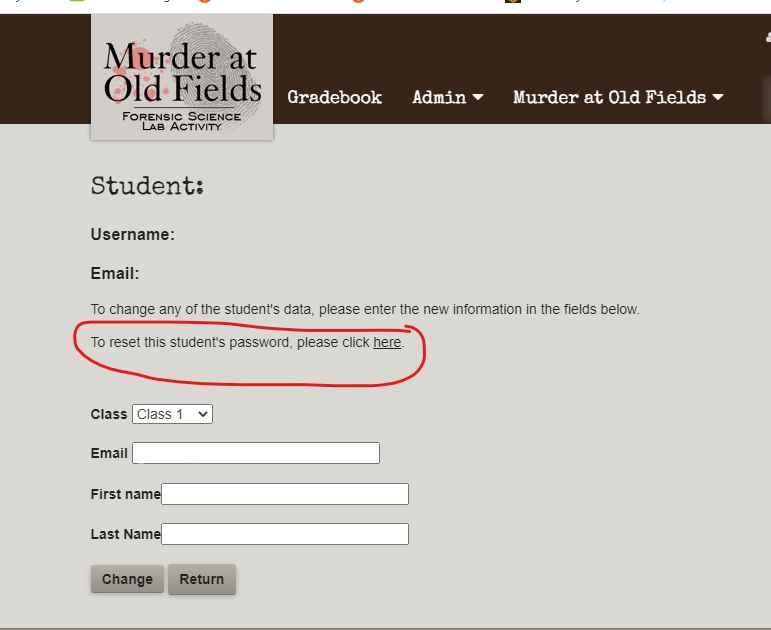
The student may have to reload their browser page or clear the cache of their browser first before being able to successfully use the new password.
