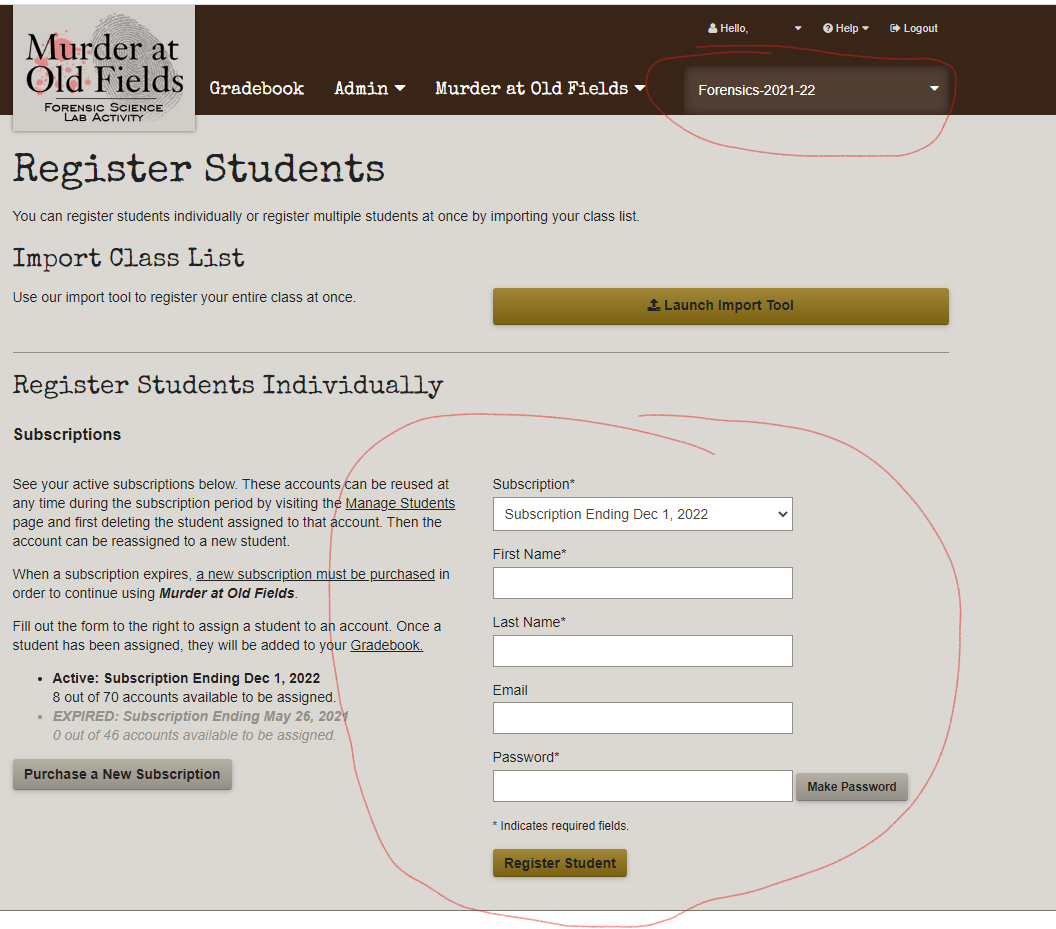How to Register Students Individually
After logging into your account, go to Admin / Register Students.
Make sure you have the proper class selected at the top right drop-down.
Fill in the fields and press the Register Student button.
After registering, make sure you copy the username and password for that student that presents at the lower right.
The student will not automatically get emailed these login credentials. You will have to email these credentials manually to the student.