Student Accounts
Adding Students
Before you create your first student, you should create a class. If you have multiple students to add, learn how to use the class upload function.
Visit the Students section of your Learn Engines dashboard and press the Add New Student button. Fill in all of the required student information including a first name, last name, password and their assigned class. You can use the built-in generate password tool to make a secure password. The email address is optional, but there are several benefits to including it; first, it allows a student to reset their own password if they forget it and, second, it allows you to automatically email the username and password to the student when you create their Learn Engines account.
The last step is to assign licenses to the student. This grants the student access to a Learn Engines activity such as Diablo Highway.
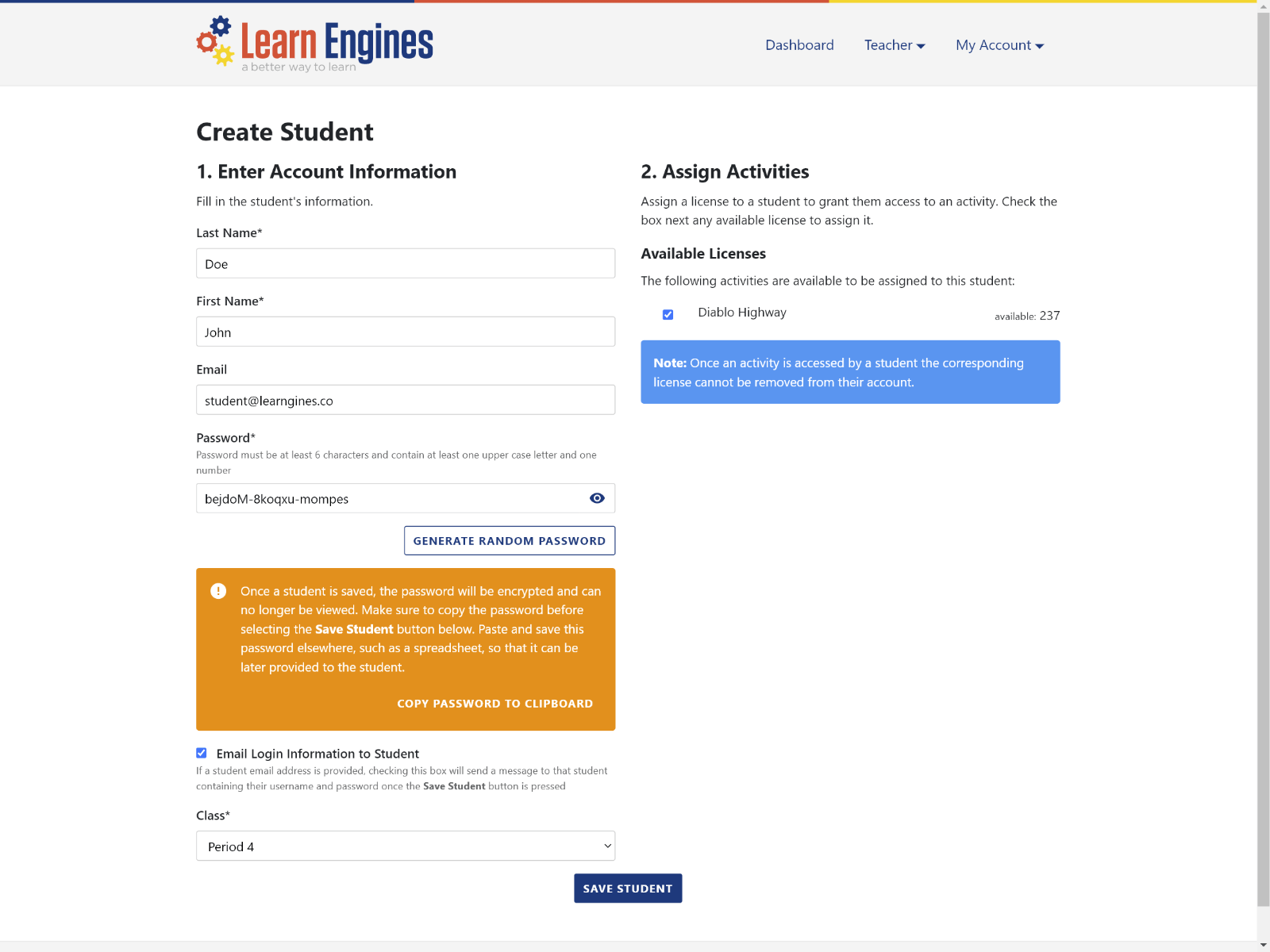
Editing Students
Visit the Students page and select the student you wish to edit. If you don’t see the student you’re looking for, you can use the search bar above the student list.
When editing a student, you can update their name, password or email address. You can also assign them to a different class. Additional licenses for activities can be assigned to students, or, if they’ve already been assigned a license but have not accessed the associated activity yet, you can un-assign a license and restore it to your pool of licenses.
Resetting a Student Password
When editing a student, you also have the option to change their password. You may need to do this if a student forgets their password and is unable to reset it on their own. If there is an email address for the student, you will be given the option of sending the new password directly to the student, otherwise it is up to you to get the new password to your student.
Deleting a Student
At the bottom of the Edit Student page is a delete button. Once you delete a student, all of their information will be erased. The student will no longer be able to access their account and you will no long be able to see their grades or progress in any activities they may have done. Deleting a student is permanent and cannot be undone!
