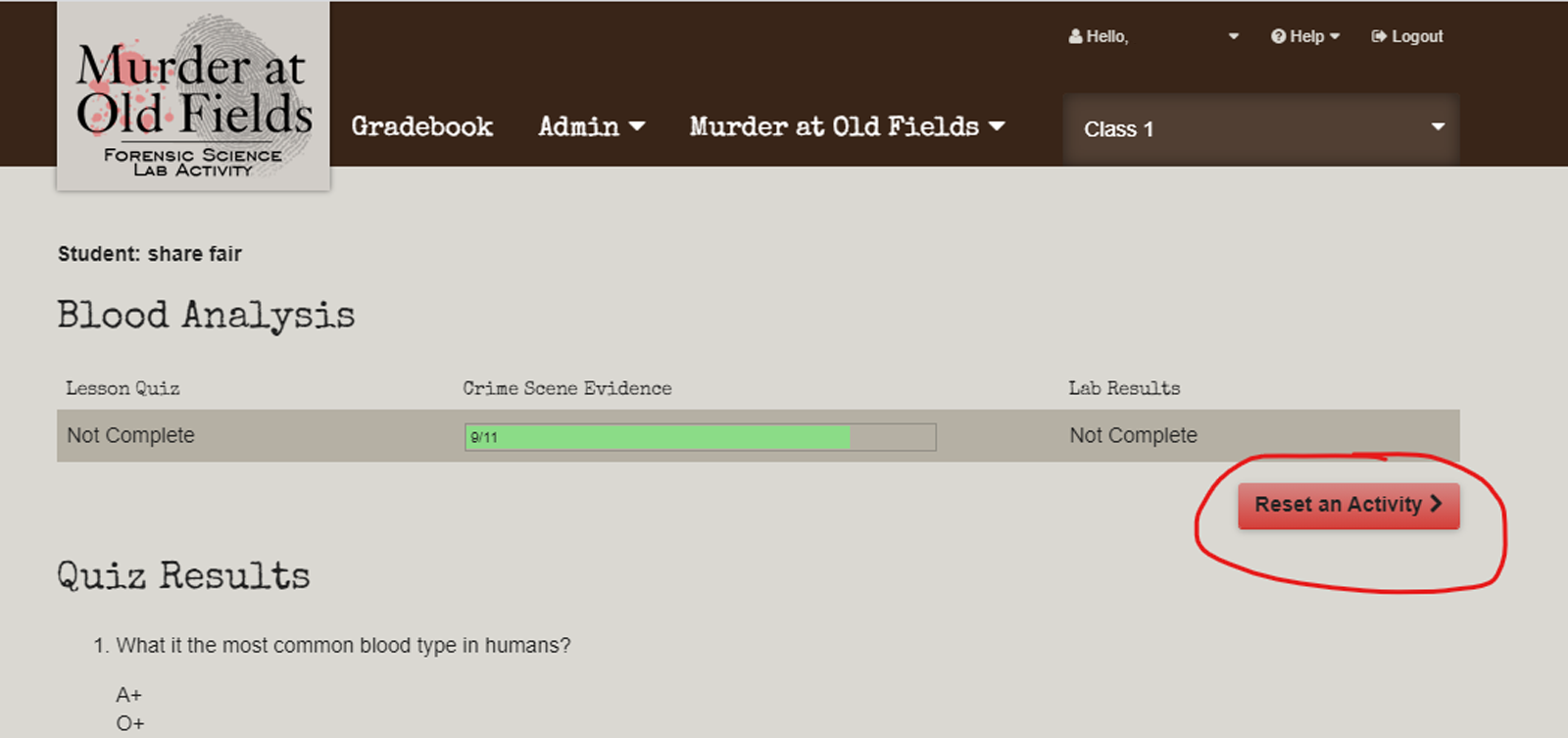Reset Student Lab
To reset a student lab, go to your Gradebook, then select the lab for the student that you would like to reset. On the right, click on the Reset An Activity button. Doing this will delete the grade the student received for the submission but preserve their current answers. In this way, when the student next logs in, their previous answers will still persist, but the student can change them if they so choose before submitting the quiz or lab again.