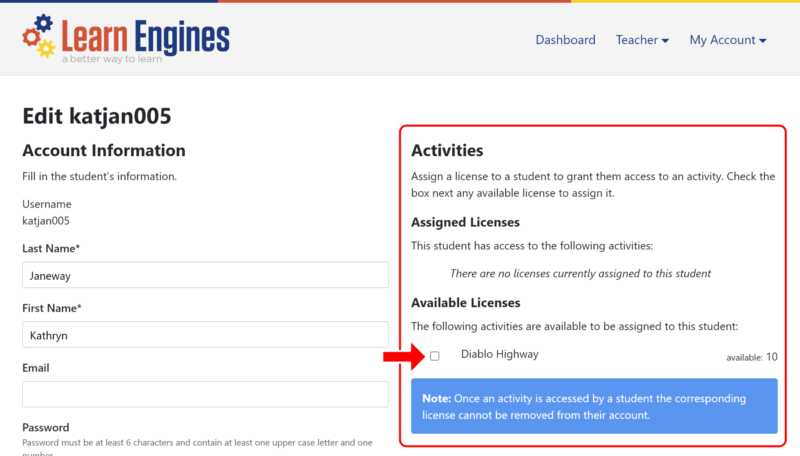“No activities have been assigned to your account” Error
If a student logs in and sees the error message “No activities have been assigned to your account” this means that when the student account was created they were not assigned any activity licenses. To fix this error the teacher should go to the Manage Students page of their Learn Engines dashboard and select the student that needs the licenses assigned to them. On the Edit Student page there is a section titled Activities which contains a list of all of the activity licenses available to be assigned to that student. Select one or more licenses from the list and press the Update Student button at the bottom the page to save your changes.