Reset an Activity
Students should be encouraged to treat the submission of assignments seriously, but if needed, individual activities can be reset. Resetting an activity does not erase any information a student has entered, it only clears the grade. This allows a student to make changes to their answers and resubmit the activity to be graded again.
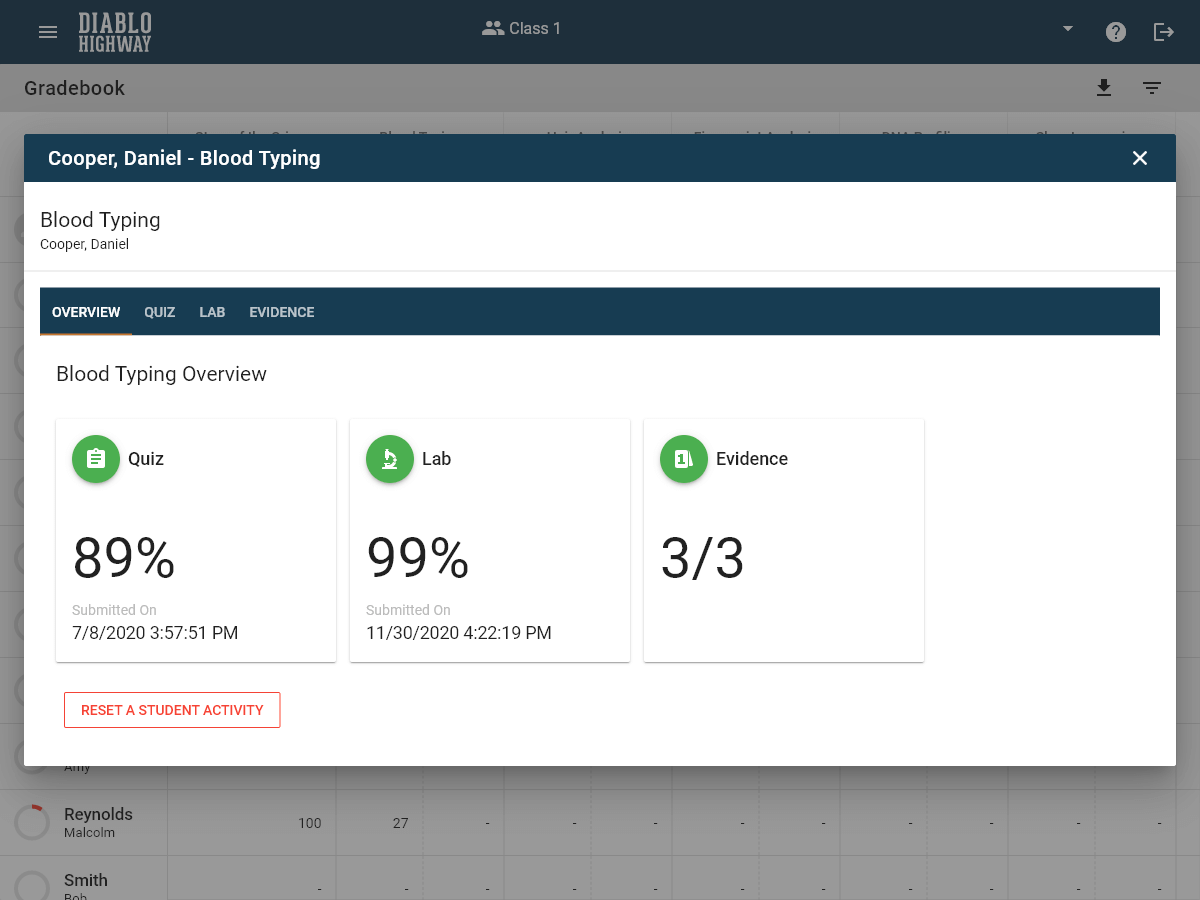
To reset an activity go to your Diablo Highway gradebook and select the activity for the student you want to reset and look for the reset button at the bottom of the window as seen in Fig-1.
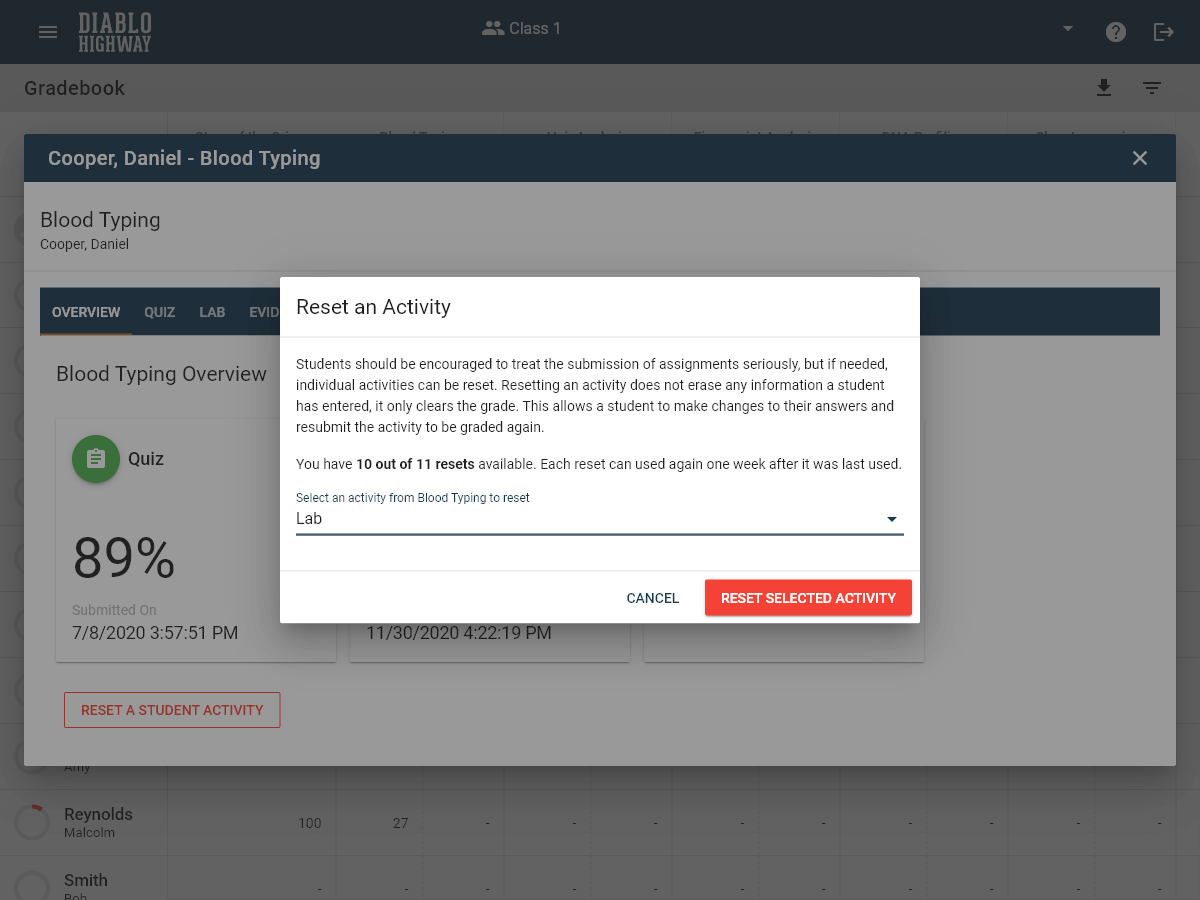
You then can choose to reset a lab or quiz.
The number of resets is limited – once you use one of your resets it can only be used again after one week has elapsed.
